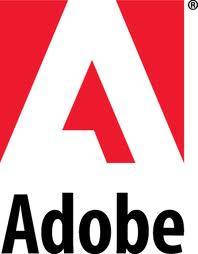 So you’ve got a video file in the .flv aka “Flash video”. These file can be a good bit smaller that .mov quicktime files which is great because you don’t want your site visitors to die of boredom waiting for the video to download.
So you’ve got a video file in the .flv aka “Flash video”. These file can be a good bit smaller that .mov quicktime files which is great because you don’t want your site visitors to die of boredom waiting for the video to download.
But how to make it work fast and easy?
Adobe to the rescue! Adobe hosts something called the Flash Media Playback video player for your use.
Get started quick:
- Upload your video file to your web server
- Point your browser here: http://www.osmf.org/configurator/fmp/#
- Plug the URL to your video in the Video Source field
- Click the preview button, make sure it’s working the way you want
- Copy the embed HTML code, paste it into your web page
- Done!
Ok, there is one other step. Where it says, “poster frame file location” – that’s the image the video player displays when it’s not playing the video. Make a jpeg, upload it to your server, and plug in the URL into the code generator before hitting the preview button.
For more on how all this works, see this handy Adobe Developer Connection article: http://www.adobe.com/devnet/video/articles/fmp_player.html