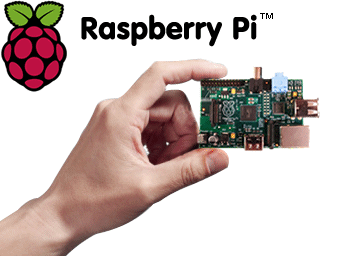 Recently I won a Raspberry Pi at a conference. What is it? In brief – a $25 dollar computer the size of a credit card intentioned to get school kids excited about what they can do with an ultra-cheap computer.
Recently I won a Raspberry Pi at a conference. What is it? In brief – a $25 dollar computer the size of a credit card intentioned to get school kids excited about what they can do with an ultra-cheap computer.
Of course, the geeky adults have been snapping them up and making them into all kinds of fun devices. See more here.
For $25 you get a very stripped down computer. You’ll need to add a few things:
- power supply
- SD card (it’s like an itty-bitty hard drive)
- USB mouse
- USB keyboard
- some kind of monitor or an old TV
- an ethernet cable
The hope is that someone can get this in a nerdy kid’s hands and they can assemble a working computer out of junk lying around at home and they can learn and experiment on a real functioning computer like we did in the 80’s!
Some clues:
- USB keyboard and mouse. Those are easy. However, by default the computer thinks it’s in the UK, which isn’t so bad if you’re like me and have muscle memory of your old Comodore-64 keyboard. For practical reasons you’ll want to run the raspi-config and tell it more about your keyboard, your local time and whatnot.
- Power supply.
 The hope is you’ve got an old cell phone charger lying around that will do the trick. The catch is you need to make sure it’s at least 800ma and has a “micro” not “mini” usb connector. (see photo – you want a connector like the one on the right.). I ordered one of these and it works great: Motorola USB Wall Charger with Micro USB Data Cable – Bulk Packaging (Black)
The hope is you’ve got an old cell phone charger lying around that will do the trick. The catch is you need to make sure it’s at least 800ma and has a “micro” not “mini” usb connector. (see photo – you want a connector like the one on the right.). I ordered one of these and it works great: Motorola USB Wall Charger with Micro USB Data Cable – Bulk Packaging (Black) - Video. The Raspberry Pi comes ready to connect to and old TV via RCA cable or a new TV via HDMI. If you want to connect to a VGA monitor, you need a special cable that converts the digital HDMI signal to an analog VGA signal. Careful about which one you buy – some of the cheap ones are known to not work. Here’s one that’s worked for me: Cable Matters Gold Plated Premium HDMI to VGA M/F Active Adapter in White
- SD Card. The hope is you’ve got one lying around from an old digital camera. Currently accepted wisdom says that a 4 gig card is plenty big enough, but since I had to buy one and they are plenty cheap I got an 8 gig card. Two things to know. SD cards have a “class” which refers to their speed. Class 1 is the slowest, class 10 is the fastest. The speed won’t matter too much to your Raspberry Pi (plus you can also put files on a regular USB drive) so let your wallet be your guide. The second thing to know is some SD cards are known not to work. You can check here to see about yours: http://elinux.org/RPi_SD_cards
- What if you don’t have a wired ethernet network to plug into? No problem. Lots of people are using a USB wifi network gizmo like this one.
You can find plenty more info online, but this is the wisdom I have to share. I’m setting my Raspy up as a web cam to watch what’s happening in my garden. I’ve got the basic setup working, now some tweaking and an install… Here’s more info on setting up a web cam.
Get out there, make something neat and tell the world!